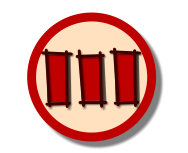Demonstration Files
Egan BIM Resources apps typically work in the background with very little need for input from the user. However, you may need to change some of the default settings, and customize some things to suit your company. To help users understand how the apps work and to make it easier to set them up, we have prepared Revit project demonstration files.
The files are as small as possible (approximately 3 megs) and contain only enough elements and settings to provide a complete demonstration of the app.
To use, download and install the app, and then download and open the demonstration file.
Note: Since version 2017, demonstration (sample) files have been incorporated into each app's menu, and are no longer supplied here.
The files are as small as possible (approximately 3 megs) and contain only enough elements and settings to provide a complete demonstration of the app.
To use, download and install the app, and then download and open the demonstration file.
Note: Since version 2017, demonstration (sample) files have been incorporated into each app's menu, and are no longer supplied here.